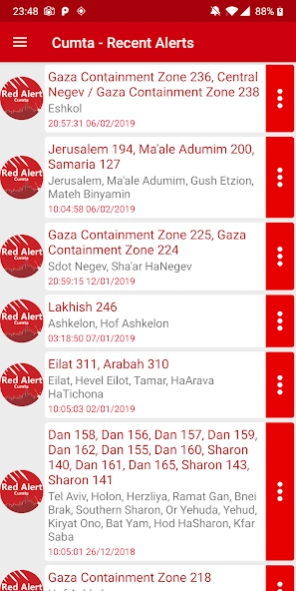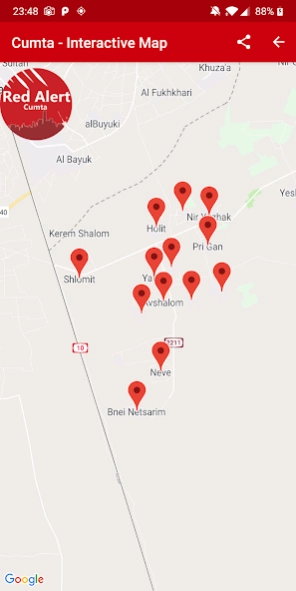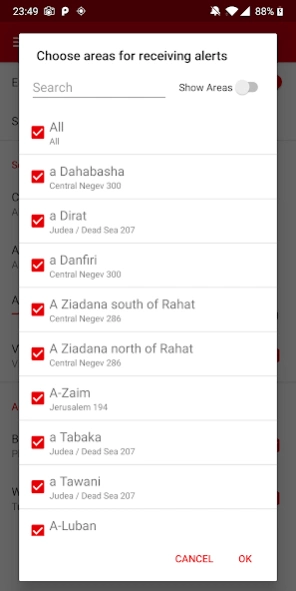Red Alert - Cumta 0.98.17
Free Version
Publisher Description
Red Alert - Cumta - Cumta - Red Alerts in Real Time
Welcome to Cumta - Red Alerts. Cumta is a system that warns about Red Alerts (Rocket Sirens) in Israel, in real time.
It provides warnings through Telegram, Android app, Chrome extension, Twitter and Facebook.
Pay Attention! Android users with Android version 7.0 and above may have issues receiving alerts due to a battery saving mechanisms on some devices. To ensure Cumta works properly you will need to go to your device settings, Battery options, Battery Optimization, find Cumta in the apps list and change its setting to 'Do not optimize'. In addition, click on the 3 dots icon on the top right of your screen (to open another menu), choose Advanced Optimization and disable it.
If you find a bug we would be happy if you report it!
Telegram:
Cumta's English Telegram Channel: https://bit.ly/2Bd8yNI
Cumta's Hebrew Telegram Channel: https://bit.ly/2yPcTWf
Chrome:
Cumta's Chrome Extension: https://bit.ly/1WIbTs5
Facebook:
Cumta's Facebook Page: https://bit.ly/2k02wa1
Twitter:
Cumta's English Twitter: https://bit.ly/2DJMb5g
Cumta's Hebrew Twitter: https://bit.ly/2rKJMPW
Thanks to Mannie Fabian for translating the app to English.
About Red Alert - Cumta
Red Alert - Cumta is a free app for Android published in the Newsgroup Clients list of apps, part of Communications.
The company that develops Red Alert - Cumta is Mor Haviv. The latest version released by its developer is 0.98.17.
To install Red Alert - Cumta on your Android device, just click the green Continue To App button above to start the installation process. The app is listed on our website since 2023-10-29 and was downloaded 50 times. We have already checked if the download link is safe, however for your own protection we recommend that you scan the downloaded app with your antivirus. Your antivirus may detect the Red Alert - Cumta as malware as malware if the download link to com.morha.cumtaalerts is broken.
How to install Red Alert - Cumta on your Android device:
- Click on the Continue To App button on our website. This will redirect you to Google Play.
- Once the Red Alert - Cumta is shown in the Google Play listing of your Android device, you can start its download and installation. Tap on the Install button located below the search bar and to the right of the app icon.
- A pop-up window with the permissions required by Red Alert - Cumta will be shown. Click on Accept to continue the process.
- Red Alert - Cumta will be downloaded onto your device, displaying a progress. Once the download completes, the installation will start and you'll get a notification after the installation is finished.